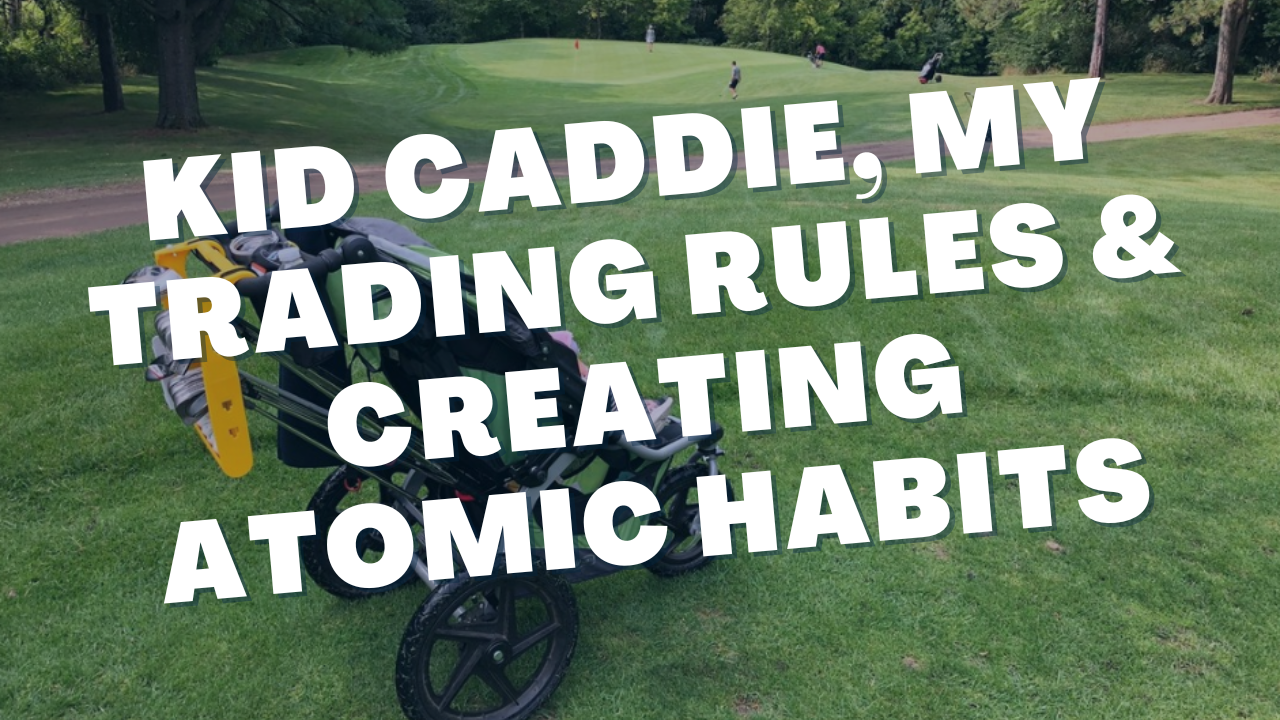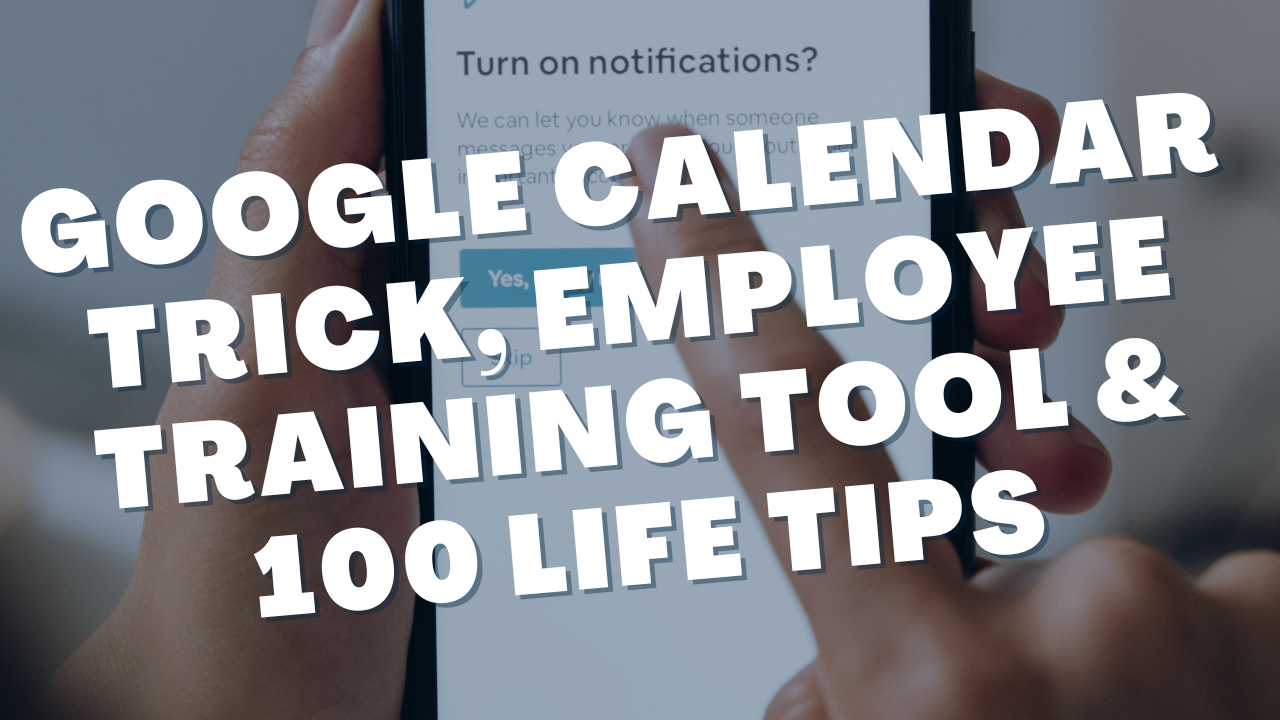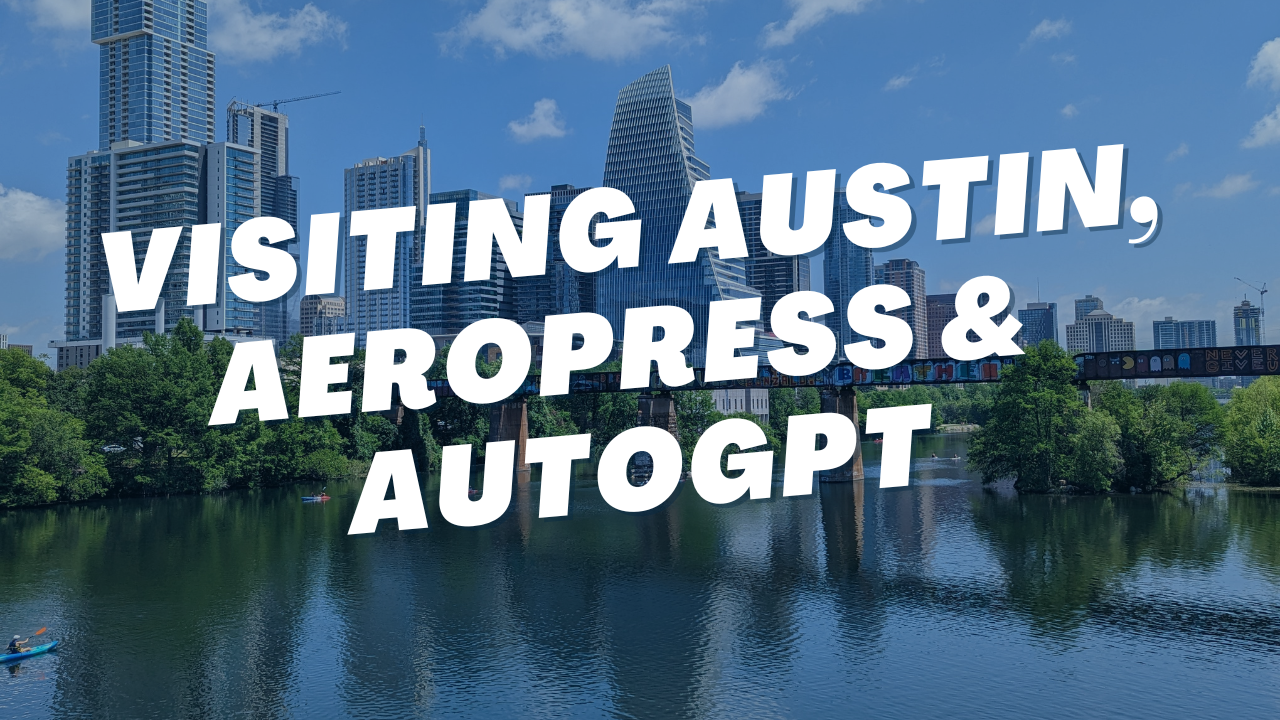Daily Meditation App, Learning to Day Trade & ChatGPT Plugins
Read Time: 6 Minutes
Happy Sunday! Here are a few of the things that I've been exploring this past week. I hope you enjoy.
Daily Meditation App
The benefits of adopting a meditation or mindfulness practice are well documented. It can help you reduce stress, improve focus, and manage your emotions. I think of meditation as a workout for your brain, and it's a habit that I've been wanting to adopt for years.
The problem is that I've struggled with consistency. In the past, I've listened to random guided meditations on YouTube or Spotify but I always felt like I was missing something. I didn't have a good foundation set. I didn't know how to practice or how to know if I was making progress.
Enter the Waking Up app. Waking Up is a meditation app created by Sam Harris and it's a fantastic tool for anybody new to meditation. The app offers daily guided meditations, a variety of playlists, and my personal favorite, a meditation introductory course.
The intro course consists of 28 audio lessons and 28 guided meditations. The lessons are between 2 and 16 minutes long and they teach you the ins and outs of mindfulness. The guided meditations are about 10 minutes long and they allow you to practice what you learn. The great thing about it is that each lesson builds on the last, which makes it easier to feel like you're making progress.
As of this writing, I'm a little over a week into listening to one audio lesson and one meditation per day and I've already begun noticing the positive effects.
Bonus Tip: Waking Up costs $19.99/month, which in my mind is well worth it. But if you can't afford that, you can
request a partial scholarship which will bring the cost down to $59.99/year. If that is still outside your budget, you can contact their support team and request a full scholarship - which gives you 6 months of free usage.
Become a Better Trader
As I've mentioned in previous newsletters, I've been learning how to day trade options. There is a steep learning curve, but I recently discovered a tool that has helped me practice what I learn without the risk of blowing my trading account.
That tool is ThinkorSwim, and more specifically, their OnDemand feature. If you're not familiar with ThinkorSwim, it is a trading platform created by TD Ameritrade and it's one of the most popular trading platforms on the market.
The thing I love about their OnDemand feature is that you can jump to a specific day/time from the past, and trade the price action in real-time, using fake money. This allows you to track the chart movements just like you would in real life and make buying or selling decisions based on what you see. Here's how I've been using it:
I go to a random day in the past and I set the time to 9:00 am EST (30 minutes before the market open). Then, I go through my pre-market routine. I zoom out to the weekly or daily chart and get a feel for the overall market trend, noting key support and resistance levels. I zoom into the hourly chart, noting the lower-time frame trend and any support/resistance levels. I look at the previous day's chart and the after-hours price movement, again noting key price levels. I practice making a trading plan just like I would if I was trading the live market with real money.
Then, when the market opens, I watch for the setups that I've been learning about. When I see a good buying or selling opportunity, I make the trade. I follow my rules for risk management and position size, I set my stop losses, I set my take profit targets, and then I analyze the results.
Doing this has allowed me to test everything I've been studying. It has helped me gain confidence in my ability to identify chart patterns and predict price movement. It has helped me get comfortable with the Thinkorswim platform. To me, it is a must-have tool for any beginner trader.
Note: Once you log in to your ThinkorSwim account, you'll want to click on the OnDemand button seen in the image below. From there, you can select any date or time from the past and trade it like normal (using $100k worth of play money).

ChatGPT Web Browsing & Plugins are Here!
This past week, I finally got access to ChatGPT's web browsing and plugin features and they have not disappointed. To be honest, I haven't had a ton of time to play around with them yet, but I've done enough to know that these features will be absolute game-changers.
If you don't have access yet, go sign up for ChatGPT Plus right now. It costs $20/month, which is an outrageously low price for what you get. Here is a video walking you through the process.
The thing I've been most surprised by is the sheer quantity of plugins. There are so many interesting plugins available, but to be honest, it's been difficult to wrap my head around how each of them can make my life easier/better.
I was watching some YouTube videos to learn how other people are using the plugins and I came across a video called "Unlock the Secret Potential of ChatGPT Plugins!". In it, the creator shares a simple prompt that you can use to learn the ins and outs of each plugin. The prompt is as follows:
What can the [plugin name] plugin do? Output a table with every single available function and capability, a second column for a simple yet comprehensive explanation, and a third column with clear example prompts that show off the full capabilities of the plugin within GPT-4.
It works very well and in the coming days, I plan on using this prompt for each of the plugins that are currently available.
That's it for this week. Thanks for being here and reading along. I hope it's been worth your time.
- Eric
P.S. I'd love to know how you're using ChatGPT and all of the new plugins. Shoot me a message on Twitter (@ericevenstad) or via email (hello@ericevenstad.com) and let me know. It might even get you featured in an upcoming newsletter :)
Don't Miss This: ChatGPT Plugins & Web Browsing
OpenAI just announced that they have begun rolling out ChatGPT plugins and web browsing. Rumor has it, there are already 70+ plugins including ones from Instacart (grocery delivery), Kayak (travel bookings), and Zapier (automation tool). Here are a few things that these plugins will allow you to do:
- Ask ChatGPT to create a week's worth of dinner ideas, make a grocery list for those recipes, get your groceries delivered, then give you a complete rundown of how many calories you consumed for each meal.
- Ask ChatGPT to plan your next vacation. This could include booking your flights, finding a hotel in the hip part of a city that you're visiting, and even mappint out a travel itinerary based on your interests.
- Ask ChatGPT to read through your company's CRM and send a personalized email to any prospect that requested an estimate within the last year but did not end up becoming a client.
Oh and with the browsing feature, ChatGPT will be able to browse the web and use current news and information in its responses to you. Want a summary of the week's biggest financial news headlines? ChatGPT will be able to do that for you. Want to know 2-3 key talking points from the "big game" so that you can impress the guys around the water cooler? Chat GPT can do that.
Here's a great video summarizing some of these plugin features and also showing you how to get access to plugins and web browsing.
That's it for this week. I hope you learned a thing or two that will make your life easier.
Have a great week ahead!
- Eric